Forgot password? Here is how to recover your SecureSafe account
Learn how to regain access to your SecureSafe account using your recovery code, should you ever forget your password.
In the event that you happen to forget your SecureSafe password, there is no need to fret. You can easily regain access to your account by using the 36-digit recovery code that you were provided with when you first created your account.
Follow these simple steps to use the recovery code and get back into your SecureSafe Pass account:
-
Find the print copy of your recovery code PDF, or locate the downloaded PDF on your device.
-
Open your web browser and navigate to the SecureSafe Pass login page

- Click on Forgot password?
-
Enter the recovery code from your PDF in the six designated fields accurately to regain access to your account.

- Proceed by clicking on Verify.
- If you have enabled two-factor authentication, a unique code will be sent to your mobile phone via text message. Simply enter this code into the designated Code field when prompted on the Recover access data window.
- You will be dirfected to the Set a New Password screen

- Enter your email address
- Enter your new password in the designated Password field.
- Re-enter your new password in the Password (repeat) field.
-
Check the password Strength indicator to confirm that the password you have chosen in the previous step is secure.
- Or make use of the provided password generator.
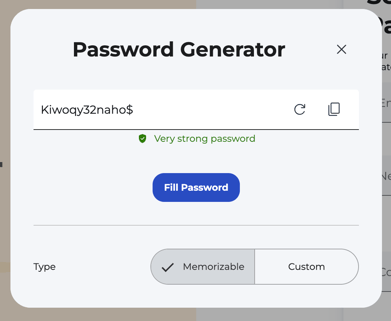
- Once entered, click on Save password and login your account with your new password.
- Once your account has been successfully recovered, you will receive an email notification informing you of the successful completion of the recovery process.
Security Tip: Renew Your Recovery Code After Use
While your recovery code technically doesn’t expire after use, we strongly recommend generating a new one immediately after you’ve used it. Here’s why:
Recovery codes act as static fallback credentials, a last-resort way to access your account. Once a code has been used, even by you, it may have been exposed during input, transit, or temporary storage. That small exposure creates a potential vulnerability.
Following best practices recommended by leading security standards such as OWASP and NIST, it’s advisable to avoid reusing fallback access methods once they’ve been exposed. Renewing your recovery code helps ensure your account remains secure, even in edge-case scenarios.
Bottom line: Use your recovery code once, then replace it.
This small step helps maintain the highest level of protection for your data.
If you find yourself without your recovery code or password, we are unable to provide you with a new code or password since we do not store this sensitive information in our systems due to our zero-knowledge principle. This intentional decision ensures the highest level of security and privacy protection for our users.
If you are unable to access your account, we can assist you in deleting it if you prefer und create a new account at no cost. Contact Us